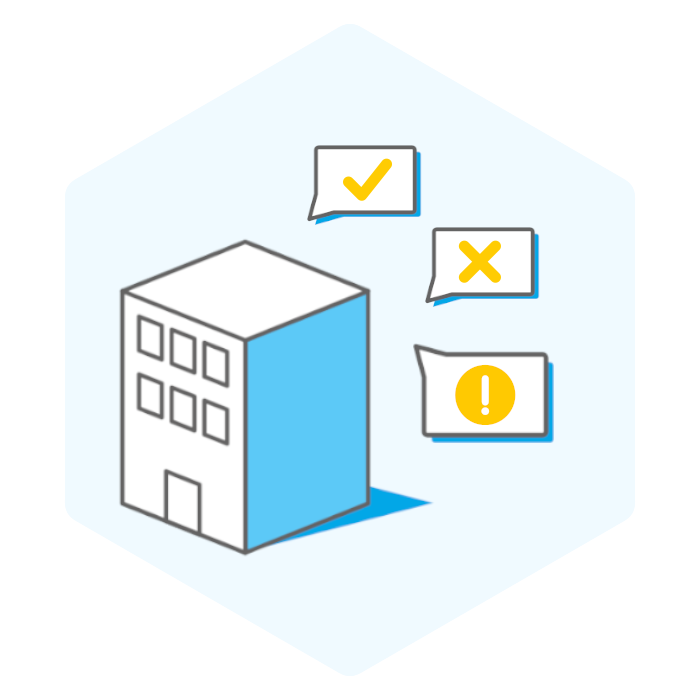Let's become a BIMcollab
Beginner | Expert | Admin
The learning pathways at the BIMcollab Academy offer specially outlined tracks of courses that will help you achieve proficiency in our different products, workflows and functionalities in no time. Courses can be followed individually and independently, but choosing and following a complete Learning path will make the processes of learning and practicing more coherent and systematic.
Courses
Choose a learning path to structure your learning curve
Learners
Courses
Hours
Videos
Coming soon
BCF Manager Navisworks
If you are doing your clash detection with Navisworks, the BCF manager makes it possible to synchronize your clashes to BIMcollab.
And more...
We are constantly working on new courses.